See how to take a photo
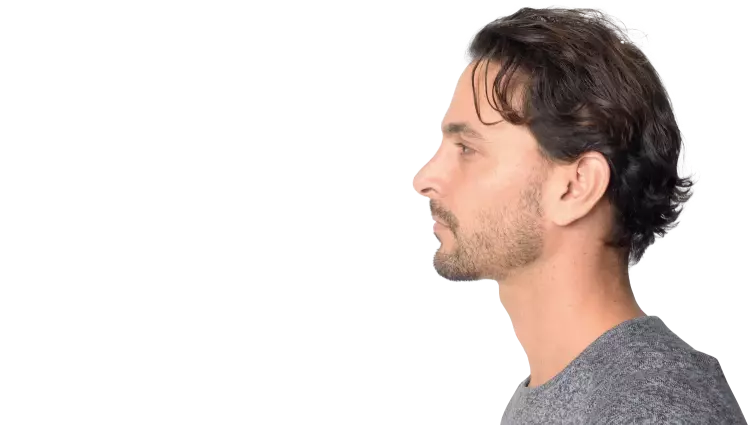
40 cm
1
Distance from the camera
Take the photo from a distance of about 20 inches from your face. Ideally, the photo should be taken by a second person, but we can also handle a selfie.


2
Face in front of the camera
Place your face in front of the lens and keep a neutral expression on your face. Hold the camera at face height.


3
Uniform lighting
Just stand facing a light source such as an exposed window. Don't worry about the background.
Order a photo
Get the perfect passport photo in 3 minutes.
Upload your photo
Quick and easy
Take or upload your photo, place your order and you're done! You can enjoy the time you saved.
Quality guaranteed
Your photo will be prepared and checked by a professional photographer within 1 hour of making the payment.
Photo with Retouching
The photographer will correct blemishes, glare, imperfections. The expert will not change your look, he will keep the photo natural.
Passport Photo Requirements
Photographs for documents have official requirements concerning, among other things, size. Using our service you have a guarantee of acceptance or refund of double your money.
Size
Width:
35 mm
Height:
45 mm
Resolution
Required:
600 dpi
Background color
White
Parameters
Head's height:
32.8 mm
Fits the online application requirements
Yes

Height:
32.8 mm
45 mm
35 mm
What do you get?
Save time and money - take a professional passport photo without leaving home!
Guarantee
If your photo gets rejected, we will refund your money twice
Professionalism
Over 10 years more than 1.000.000 people have used our services
Trust
Take as many shots as you want - you pay only when you are satisfied
Reviews on
from our customers
“
Really quick and easy, I had digital driving licence photos within 10 mins in my inbox and printed ones on the way to my home address. Didn't need to leave the house! Lots of advice (which matches government advice) about what is accepted for passport/ driving licence and how to take photo. Great service.
ELA1NE
“
Excellent service, photograph manually corrected, and available for download within the hour. Followed up with hard copies within a couple of days. Driving licence photos are of good quality and competitively priced. I am more than happy to recommend.
Mr. David Harvey
“
Great service. Reasonably priced- and gives great feedback if the picture doesn’t meet the driving licence criteria. Also they will photoshop out your background, so you don’t need to concern yourself with having a white background.
customer
Passport photo
• up to date information
Driving Licence Photo
To be able to drive in the United Kingdom, you will need to pass your driving test and get a driving licence. The only exceptions to this are if you have a valid foreign driving licence (which you can drive on for a maximum of 12 (twelve) months), or you come from a designated country that qualifies for a driving licence exchange.
If you want to qualify, you’ll also need to provide a driving licence photo, that is fit to operate as a biometric photo and fulfils all the requirements laid out by the Driver and Vehicle Licencing Agency (DVLA). We’ve compiled all the information here, so you can make sure your driving licence photo is perfect.
Update photo on driving licence
If you need a driving licence photo renewal, for example, if you are no longer recognisable from your picture, then you will need to renew your driving licence entirely. First, you must ask the question “When can I renew my driving licence photo”. The answer is any time, provided you fulfil the official DVLA criteria.
When you’ve prepared a photo that fits all the requirements (more on that below), your next step is to fill out a D1 (Application for a Driving Licence) form (available from any post office) and submit it with a paper copy of your photo, your old licence and a £17 postal order for the DVLA. Updating a driving licence photo can be done online, but only if you have a passport. This is because the DVLA will use your British passport photo, only allowing you to select your own photo if you apply by post. After that, your new driving licence will be on its way, complete with your new driving licence photograph!
Renewing your driving licence photo usually takes 4 (four) weeks if you apply by post and 5 (five) days if you apply online.
Updating the photo on a driving licence is only available for residents of Great Britain, and is not limited by age, provided you can meet eyesight standards.
British driving licence photo expiry
In general, you need to renew your driver’s licence with a new photo every 10 (ten) years. This depends, however, on your circumstances. If you’re over 70, you must renew every 3 (three) years, if you’re a bus or lorry driver, you must renew every 5 (five) years, and renewing a short-term medical licence varies on a case by case basis.
Change your driving licence photo - requirements
The most important thing you need to learn when researching how to change the photo on your driving licence is the official licence photo guidelines. Luckily, UK driving licence photos need to meet the same requirements as digital passport photos. Specifically, you need to make sure:
- You’re looking straight at the camera, facing forwards.
- You have a neutral facial expression, your mouth is closed and your eyes are open.
- You are not wearing glasses unless medically necessary. In the latter case, you’re making sure there are no shadows, reflections or glare from the glasses and that your frames are not covering your eyes.
- Your full head can be seen, taking up 29 to 34 mm of the photo. You can only wear a head covering if it is medical or religious in nature.
- Nothing is covering your face, particularly your eyes and eyebrows and preferably your nose and mouth.
- You don’t have any red-eye effect in the picture.
- The background is plain light grey or cream, with no shadows or extra objects.
- The photo itself has been taken in the last month.
- The photo is clear, well-focused and in colour. Use a digital camera or a phone with a good camera function.
When you want to change your driving licence photo, you will need to do so through the post, using a physical passport-style photo, adhering to the following conditions:
- Driving licence photos must be printed on high-quality, white photo paper.
- UK driving licence photos must not be torn, marked, ripped or creased. The only permitted mark is if a countersignatory is required.
- The picture must measure 35 x 45 mm in size.
- The photo must not be cropped from a larger image.
If you’re wondering how best to update your driving licence photo with all this in mind, consider trying our online photo app! We’ll take your photo, correct the wrong background, remove the shadows and glare, even the lighting in some cases, and reformat it to the right size. All in just 3 seconds!
UK provisional driving licence photo online
Like your full driving licence, a provisional driving licence allows you to drive on the roads for up to 10 (ten) years, however, you must be accompanied by someone over 21. As with a full driving licence, you will need to supply a provisional driving licence photo. You will need to fill out a D1 application form, including a biometric photo and a postal order for £17 to the DVLA, and submit it, just as you would for a full licence. If you apply online, the DVLA will just use your passport picture. If you have no passport, you will not be able to submit an online provisional driving licence photo or application.
Renew British provisional driving licence photo
Updating the photo on your provisional driving licence follows the same process as a full driving licence. You will still need to get a D1 form from the post office, fill it out and attach a new driving licence photo. You will, again, need to renew your provisional driving licence entirely if you wish to change your picture. You can apply online but, again, the DVLA will simply use your passport picture by default.
The provisional driving licence photo renewal process usually takes around 4 (four) weeks if applying on paper and 5 (five) days if applying online.
Where could I get a new photo for my driving licence?
Now you know how to update your driving licence photo, you may be asking yourself: “Where can I get a photo for my driving licence”. You could go to a photo booth, a professional photo studio, or even a photo shop. However, who says you need to go anywhere at all? Now, you can take your driving licence photo online, from the comfort of your own home! Here’s our 5 (five) step process on how to change your driving licence photo from home:
- Create a setting, get yourself in a position in line with the requirements and get someone to take a picture.
- Search for our website on your computer, or download our online photo app from the Google Play Store or Apple App Store.
- Upload the photo for your driving licence to our tool.
- After you upload the photo, wait for 3 seconds for our AI to process your digital photo into the perfect DVLA driving licence photo.
- Attach your perfect biometric photo to your driving licence application, and you’re ready to go.
Changing the photo on your driving licence couldn’t be easier, try it today and save time and money! You can take as many photo shots as you want, you’ll only pay for the one you use.
Questions and answers
Updating the photo on your driving licence is very easy to do. Simply get a new photo of yourself taken, use our app to format it and remove the background, print a copy and include it with your D1 application form.

![[object Object]](/_next/static/media/happyWoman.f285568a.webp)
